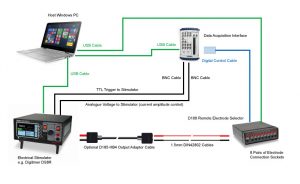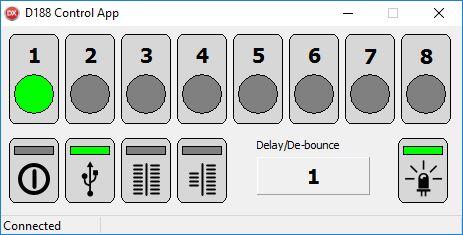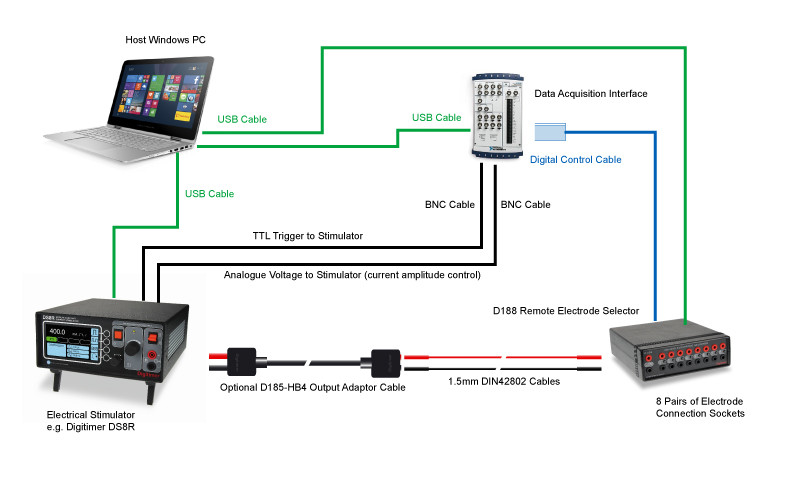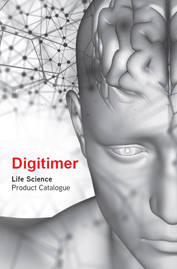Description
DESCRIPTION
The D188 Remote Electrode Selector and the new D189 Low Voltage Electrode Selector allow you to direct an electrical stimulus of up to 1A from a single stimulator to one of up to eight pairs of electrodes. The D188 is intended for applications where the stimulator voltage might exceed 100V (e.g. DS5, DS7A, DSAH, DS7R or DS8R), while the D189 is intended for use with stimulators that do not generate more than 100V (e.g. DS2A, DS3, DS4).
Both the D188 and D189 are supplied with “virtual front panel” software compatible with WindowsTM 7 and higher, which permits manual switching between stimulation sites via a key-press or mouse click. However, the remote electrode selectors were predominantly designed for situations where stimulation delivery needs to be rapidly switched between sites under remote, digital control. With switching times of 1ms, the D188 and D189 Electrode Selectors can be used for demanding stimulation applications involving multi-location stimulation in studies of pain, cognitive behaviour or sensory perception. An example of a typical stimulation system incorporating the D188 is given in the diagram below.
Multiple control methods
Precisely timed remote control is possible through the use of TTL compatible digital lines from your data acquisition system. One to one control requires eight digital inputs, however, the D188/D189 Remote Electrode Selectors can also operate in a multiplexed mode where only four digital inputs are required. Alternatively, a USB connection to the host computer allows software control of the D188/D189 via a DLL-based API, which can be accessed using your preferred software (C, C++, Visual Basic, C# etc). The D188 and D189 are recognized and controllable as serial devices within LINUX operating systems, although our virtual front panel software is not LINUX compatible.
Designed for research applications
The D188 and D189 are silent in operation and the software control panel allows the operator to toggle the LED indicator lights on and off. As a result, the subject of stimulation is not provided with any audible or visual cues of stimulus delivery. The D188 and D189 Electrode Selectors are not medical devices and use is restricted to research applications, however, they have been designed to meet certain aspects of IEC 60601-1 relating to safety in human use.
The D188 and D189 are not supplied with any stimulator input or electrode connection cables, however, it is possible to purchase additional plugs and cables to suit your requirements. These allow direct connection to our complete range of isolated stimulators. We also offer output extension cables in order to increase the distance between the stimulating electrode and the D188/D189 output sockets.
Multiple Stimulator Connection Options
Recommended Connection via D185-HB4 Output Adaptor Cable
For direct connection to a D185-HB4 Output Extension Cable, the D188-09 (200cm) or D188-10 (50cm) 1.5mm cables can be connected between the D188/D189 Electrode Selector and the D185-HB4.
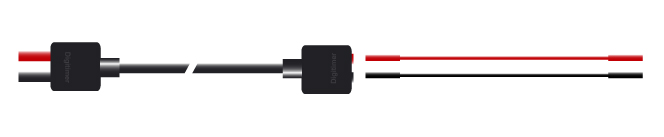 Direct Connection to Digitimer DS5, DS7A/AH or DS8R Stimulator Outputs (4mm)
Direct Connection to Digitimer DS5, DS7A/AH or DS8R Stimulator Outputs (4mm)
For direct connection to the stimulator 4mm output sockets, we offer the 50cm long D188-12.
 Direct Connection to Digitimer DS2A, DS3 or DS4 Stimulator Outputs (2mm)
Direct Connection to Digitimer DS2A, DS3 or DS4 Stimulator Outputs (2mm)
For direct connection to the stimulator 2mm output sockets, we offer the 50cm long D188-11.

Electrode Connection Extension Cables
In situations where the electrode lead length is not adequate to connect between the subject and the front panel of the D188/D189, we offer pairs of D188-13 (100cm), D188-14 (200cm) or D188-15 (10m) Output Extension Cables. These cables are fitted with male and female 1.5mm DIN 42802 connectors at each end and are supplied in red and black pairs with sleeving placed at regular intervals to prevent tangling.
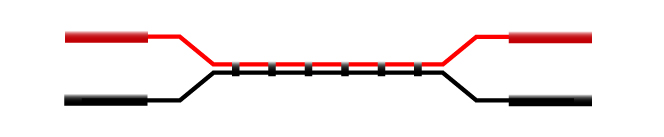
GALLERY
DOWNLOADS
D188/D189 Product Datasheet
D188/D189 Accessory Cable Datasheet
D188/D189 Digital Control Schematic
D188/D189 Control Software v3
for Windows x86/x64
PUBLICATIONS
Eftekhar, A., Norton, J. J. S., McDonough, C. M., & Wolpaw, J. R. (2018). Retraining Reflexes: Clinical Translation of Spinal Reflex Operant Conditioning. Neurotherapeutics, 15(3), 669–683. https://doi.org/10.1007/s13311-018-0643-2
Brown, C. A., Scholtes, I., Shenker, N., & Lee, M. C. (2019). Sub-optimal learning of tactile-spatial predictions in patients with complex regional pain syndrome. Pain. https://doi.org/10.1097/j.pain.0000000000001730
Adamczyk, W. M., Manthey, L., Domeier, C., Szikszay, T. M., & Luedtke, K. (2020). Spatial summation of pain increases logarithmically 1 2. Biorxiv.Org. https://doi.org/10.1101/2020.06.30.179556
Adamczyk, Wacław M.; Manthey, Linn; Domeier, Christin; Szikszay, Tibor M.; Luedtke, Kerstin Nonlinear increase of pain in distance-based and area-based spatial summation, PAIN: June 2021 – Volume 162 – Issue 6 – p 1771-1780 http://doi.org/10.1097/j.pain.0000000000002186
Dölker, Eva-Maria, Mubin, Alkisah binti, Supriyanto, Eko, Haase, Elke, Krzywinski, Sybille and Haueisen, Jens. “Sensation thresholds in electrocutaneous stimulation” Current Directions in Biomedical Engineering, vol. 6, no. 3, 2020, pp. 372-375. https://doi.org/10.1515/cdbme-2020-3096
Majid Khalili-Ardali, Shizhe Wu, Alessandro Tonin, Niels Birbaumer, Ujwal Chaudhary, Neurophysiological aspects of the completely locked-in syndrome in patients with advanced amyotrophic lateral sclerosis,
Clinical Neurophysiology, Volume 132, Issue 5, 2021, Pages 1064-1076, ISSN 1388-2457, https://doi.org/10.1016/j.clinph.2021.01.013.
ACCESSORIES
Supplied
- Remote Electrode Selector.
- Power Supply with adaptor plates for European, North American and UK plugs.
- USB Cable, 2m long.
- Digital Communication Cable (15-way “D” to bare wires), 1m long (D188-08).
- Virtual Front Panel Software, supplied on USB stick.
- Operator’s Manual
Recommended
- D185-HB4 Output Extension Cable.
- Digitimer Electrical Stimulator.
- Stimulator Connection Cable.
- Electrode Extension Cables.
FAQS
Digitimer only develops for the Windows environment, so unless you are able to run a Windows emulation, we would suggest that you configure the settings of the D188 using a Windows PC. As the settings are persistent, the D188 can then be controlled with digital inputs from a data acquisition interface rather than via the USB connection.
It is important to appreciate that the electrode switching process is not instantaneous. It takes several hundred microseconds for the D188 to switch channels in response to a change in the TTL state of the digital inputs. We recommend that stimulus delivery and digital switching protocols are devised which allow for at least a 1ms pause in stimulation following a digital input state change. If this pause is not adhered to, stimulation may occur in multiple channels during the 1ms transition period.
The D188 accepts standard TTL logic pulses which can be provided by an array of commercially available data acquistion/control hardware. Products from Cambridge Electronic Design, National Instruments, Labjack and many others have all been used to control the D188 for a variety of applications including psychological testing and pain scoring.
In order to use more than one D188 and a single stimulator, it will be necessary for the user to connect the stimulus source, in parallel, to the COM inputs of each D188. In this case, our D185-HB1 output adaptor cable would be a suitable alternative to our D185-HB4. Alternatively, the stimulus source can be connected to a single D188 and one output channel of that unit used to pass the stimulus to a second D188. In this way, multiple D188’s can be “daisy chained” to one stimulator.