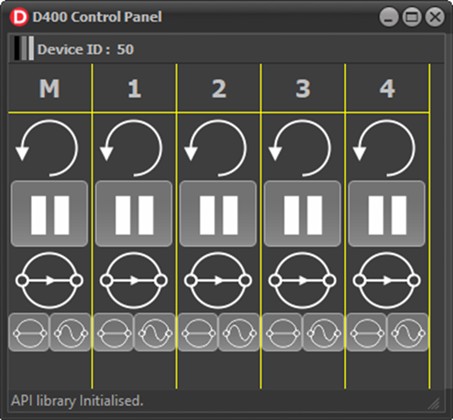Digitimer D400 Mains Noise Eliminator
Control Panel Software Now Available
 Eagle-eyed early adoptors of our new D400 Multi-channel Noise Eliminator may have noticed a USB socket on the rear of the unit and wondered what purpose it serves. We can now reveal that this USB connection allows the D400 to be controlled from a Windows PC using our Control Panel software or third party programs.
Eagle-eyed early adoptors of our new D400 Multi-channel Noise Eliminator may have noticed a USB socket on the rear of the unit and wondered what purpose it serves. We can now reveal that this USB connection allows the D400 to be controlled from a Windows PC using our Control Panel software or third party programs.
The NEW D400 Multi-channel 50/60Hz Mains Noise Eliminator is a standalone instrument designed for real-time removal of 50/60Hz mains noise interference, including harmonics, from amplified biological and other signals prior to acquisition by digital data recording systems. Unlike 50/60Hz notch filters, the active noise cancellation provided by the D400 eliminates mains noise without degrading the signal of interest, even when it overlaps with the mains frequency (e.g. Gamma-band EEG).
Although the D400 is a standalone device and does not need any software, our Control Panel replicates the three physical front panel buttons on the D400, meaning the user does not neeed to be within arms reach of the unit. The software also provides the following additional features:-
- Individual control of the Clear, Hold and Bypass functions on a per channel basis.
- Ability to toggle the input signal on and off, allowing the noise template to be visualised in isolation from the signal of interest.
The software controls of the D400 are laid out in a grid, with Master Control (M) on the left and individual channel control labelled 1 and 2 (D400-2) or 1 to 4 (D400-4) in the additional columns of the grid. Below the channel labels are three large “Clear”, “Hold” and “Bypass” icons. Clicking on these icons replicates the actions of the hardware buttons, making settings changes that are global (Master channel) or on a per channel basis.
Below the “Clear”, “Hold” and “Bypass” controls are a pair of smaller icons, associated with the Bypass feature, that allow the user to toggle the input signals (left icon) and template subtraction processes (right icon) on or off.
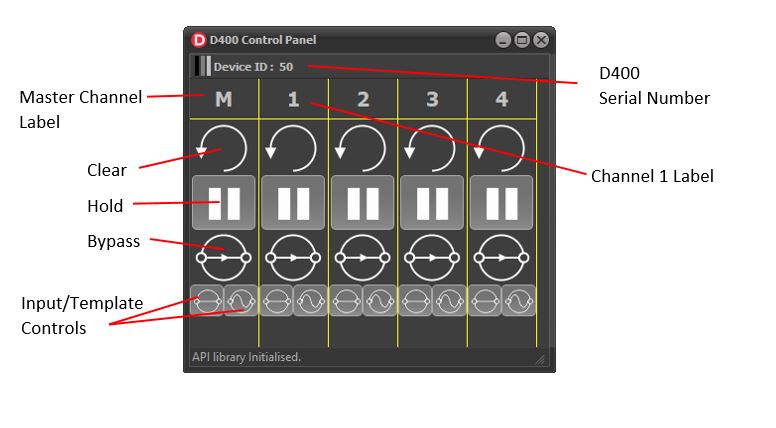
Clicking on the input and template controls have various effects on the output signal and LED status. The various settings are explained in more detail in the table below.
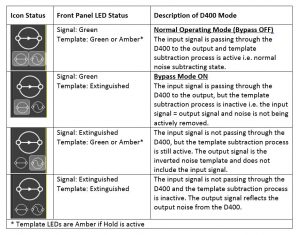 Third Party Software Control
Third Party Software Control
The D400 Control Panel software also incorporates a simple advanced programmer’s interface (API), which is available for users who wish to control the D400 via their own or third party software, rather than use our own GUI. If you are interested in using the API, please contact us, providing details of the software you intend to use and what programming or scripting languages you typically employ.
Want to Find Our More?
The D400 Control Panel software is available to download here. If you don’t yet own a D400 Noise Eliminator, just Contact us to request a quote or no obligation evaluation trial.