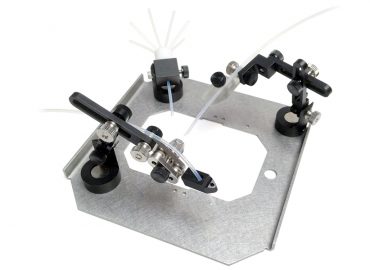Product Focus
Choosing a Valve Controller for Perfect Perfusion
Our range of Automate Scientific perfusion systems provides life science researchers with the tools to rapidly and reproducibly exchange solutions, permitting pharmacological studies of physiological systems. At the heart of these perfusion systems is an electronic valve controller which opens and closes valves in response to manual or digital commands. Rather than having to reach into a Faraday cage to turn individual solution taps on and off, a simple button press or digital command from your data acquisition software can rapidly and reliably switch perfusate according to your experimental requirements.
Digitimer’s perfusion systems can be configured to include the Automate Scientific ValveBank or ValveLink controllers and in this article, we compare the features of each, so you are better able to choose the valve controller that best suits your needs.

ValveLink8.2 Controller & FREE ValveLink8.2 PC Software
- ValveGuard™ technology detects bad valves
Prevents damage to your ValveLink controller and allows you to observe problem valves. - Run experiments automatically – even unattended
By running experiments automatically, you are free to get on with other tasks – saving you money and time. - Microprocessor-based for accuracy and flexibility
The low-cost ValveLink controller has powerful perfusion functions and capabilities not present in competing perfusion systems: open single or multiple valves, master channel for control/buffer solution and computer control. - Low noise & low voltage valve control
Designed specifically for the low noise requirements of electrophysiology. - Manual, TTL (digital), analog, and USB inputs
Control valves manually (by push button) or by computer – thanks to its internal microprocessor . The innovative spill sensor protects your equipment if a leak is detected.
ValveLinks can switch 12V DC solenoid valves open and closed in one millisecond using full power, then hold-in at 1/2 power to prevent unintentional heating of your solutions. The low noise design minimizes artifacts in electrophysiological recordings. ValveLink and ValveBank controllers are designed for use with pClamp, Patchmaster, AxoGraph etc. All AutoMate products include a one-year limited warranty covering both parts and labour.
ValveGuard™ technology detects bad valves to prevent damage to your ValveLink and easily observe problem valves. Front-panel LEDs are dark for broken or disconnected valves, or blink for short-circuited valves. Automatic networking lets you connect up to eight ValveLinks to a USB hub and PC to create a single 64-channel controller. One analog input can control eight valves: zero volts closes all valves, and each half-volt increment opens the next valve (i.e. 3 volts opens valve six). Analog event marker allows you to record all valve activity.
ValveLinks are less expensive than AutoMate’s ValveBank controllers and include manual pushbuttons, digital/TTL, analog and USB inputs to control valves. They are designed for easy control by your data acquisition software. The ValveLink is the controller of choice for dose response work at pharmaceutical companies and the NIH. Its sophisticated design allows control of sixteen valves with only four digital outputs from pCLAMP. A spill sensor stops all valves when a leak is detected to protect your microscope and table. All LEDs blink until you press a button to continue. ValveLinks can now power individual valves up to 1 amp (12 watts), and a total of 2 amps for all valves open simultaneously.
ValveBank® Controllers
- Run experiments automatically – even unattended
By running experiments automatically, you are free to get on with other tasks – saving you money and time. - Microprocessor-based for accuracy and flexibility
The ValveBank® stores up to sixteen user-defined programs with 10ms switching accuracy. It includes features and capabilities unavailable in other valve control hardware: open single or multiple valves, master channel for control/buffer solution, computer control. - Low noise & low voltage valve control
Specifically designed for low noise demands of electrophysiology. - Manual, TTL (digital), and serial (RS-232) inputs
Control valves manually (by keypad) or by computer – simultaneously thanks to the microprocessor design. - Low cost & low profile, simple design
Optional BNC cables and 19” rack-mounting brackets.
All AutoMate valve controllers switch 12V DC solenoid valves open and closed rapidly using full power, then hold-in at 1/2 power to prevent unintended heat transfer to your solutions. Low-noise circuitry minimizes artifacts in electrophysiological recordings. Both ValveBanks and AutoMate’s ValveLink controllers are designed for use with pClamp, SutterPatch, Patchmaster, AxoGraph etc. All AutoMate products include a one-year limited warranty covering both parts and labour.
The ValveBank® remains the only programmable valve controller for physiology that does not require a computer. ValveBanks include digital and manual control, plus they can be programmed through their keypad and LCD screen or EasyCode® software from a Macintosh or PC. ValveBanks run user valve sequences without a computer and include eight programmable digital outputs for control of external devices such as stimulators, pumps and recording devices. Entire ValveBank programs can even be triggered by a single TTL pulse. Digital inputs activate valves by computer or external devices including level sensors, flow meters, and UV/VIS detectors.
EasyCode® – Expand the computing power of your ValveBank
Optional EasyCode software helps you program your ValveBank with a Macintosh or PC-Windows using easy “click-and-drag” time bars. Save and load unlimited programs to disk, print out program listings, then download your sequences into the ValveBank’s memory with the included serial cable in one simple step. Transfer and run programs on the ValveBank, which can be disconnected from the computer.
Summary of Valve Controller Features
| ValveBank® | ValveLink8.2® |
|
Summary
|
Summary
|
Putting it all together
Once you have decided which valve controller suits your needs, please take a look at our Perfusion System product page and consider the other customization options, such as the number of channels, whether you need a gravity or pressure-fed system, temperature control and if you require focal pencil-based perfusion or simple bath perfusion.
Digitimer experts are available to guide you through the process of perfusion system configuration, so please do not hesitate to contact us by telephone or Email.